Google updates have been a pretty regular occurrence over the past few years! Some of these have been big splashes that you couldn’t get away from, while others have been more low key. One quieter but significant change is the upcoming deletion of Google Universal Analytics (UA) data on July 1, 2024. This pivotal shift marks the end of an era for a tool that has been instrumental in shaping website analytics over the past decade.
The Impending Data Deletion
Google Universal Analytics was phased out in favour of Google Analytics 4 (GA4) last year and UA stopped recording data on or around 1st July 2023 (it turned out that Google’s hard deadline was a little more flexible than they had us all believe!). Historic website data up to that point remained in UA, no longer recording but still accessible to review. The next stage in the move from UA to GA4 is the final one - data collected through UA will no longer be available after the cut-off date of 1st July 2024. This presents a critical challenge for businesses and marketers who rely on historical data for trend analysis, reporting, and strategic decision-making.
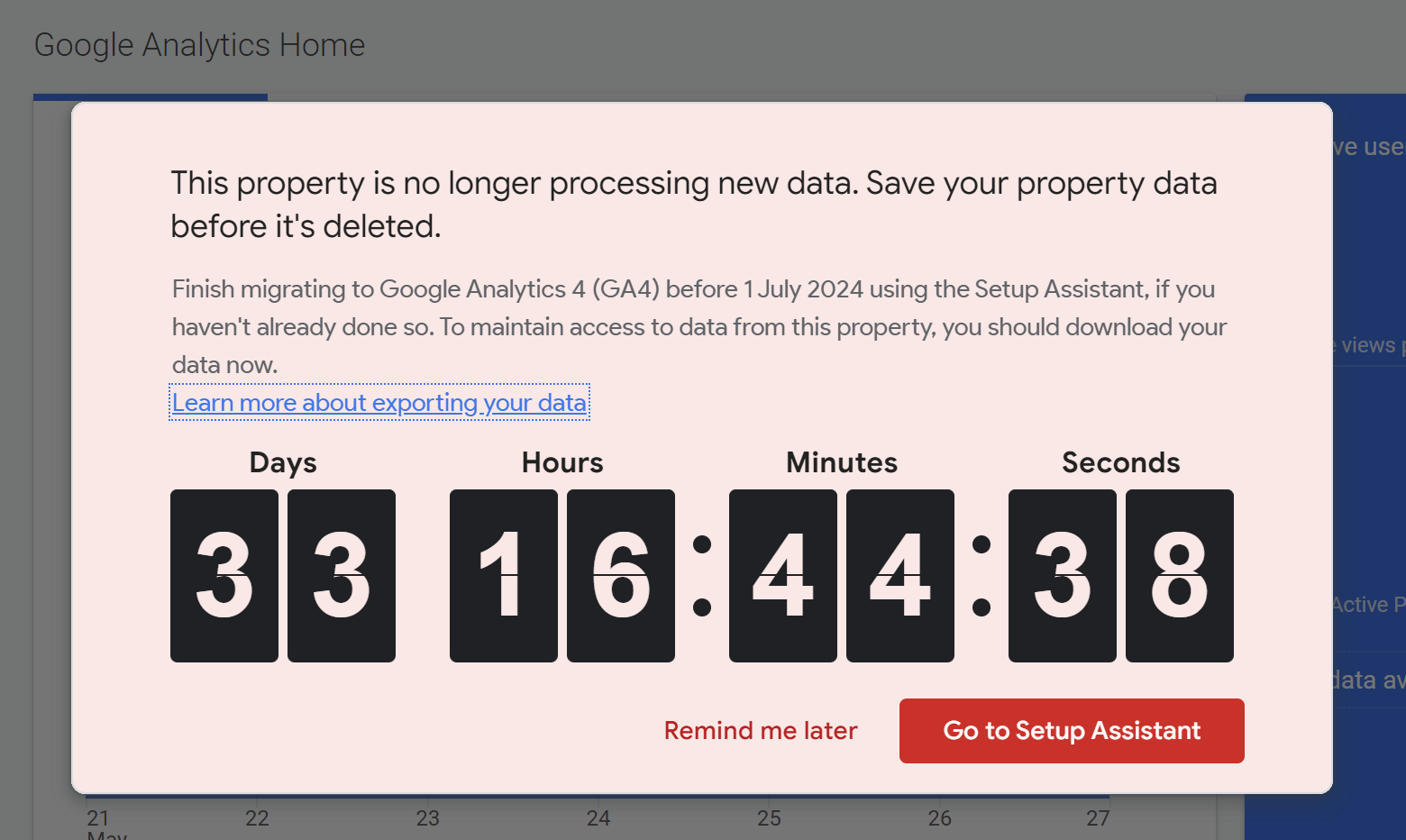
The Importance of Historic Data
Historical data is invaluable for several reasons:
Trend Analysis: It allows businesses to understand long-term trends and patterns in user behaviour.
Benchmarking: Historical data provides a baseline to compare current performance against past periods.
Seasonality: Identifying seasonal trends can help in planning marketing campaigns and inventory management.
Strategic Planning: Past data informs future strategies, helping businesses make data-driven decisions.
Given the importance of this data, it is imperative that organizations take proactive steps to secure their historical UA data before it is permanently deleted.
Steps to Secure Your Historic UA Data
If you’ve been up and running with GA4 or an alternative analytics platform for a while now, you may no longer need or want your old, pre-2023 website data. However, you may want to keep this data, either for specific reasons or as a “just in case.” To ensure that your valuable data is not lost, there are several things you can do.
1. Export Your Data
Manual Exports: This is the simplest way to get your data out of UA and offline. For smaller datasets or specific reports, you can manually export data from UA. Navigate to the report you need, select the desired date range, and use the export function to download the data in formats such as CSV, Excel, or PDF.
Custom Reports and Dashboards: Create custom reports and dashboards within UA that encapsulate the key metrics and dimensions you want to retain. These can then be exported in bulk.
1. Access your Google Analytics accounts and navigate to your UA property
2. Choose a report. Set the date range and any segments you want to apply
3. Click Export - it’s in the upper right above the date picker
4. Select Google Sheets, Excel or CSV
5. Open up the spreadsheet right away and save it in a designated folder - or wait until you’ve exported a batch of them and then name/save them all.
If you have lots of data to export, you might want to consider using a template and Google Analytics Sheets extension (give us a call if this is something you need help with), but the above method is the most straightforward – if a little time consuming!
2. Use Google Analytics Reporting API
For larger datasets or more complex data structures, the Google Analytics Reporting API is a powerful tool. It allows for programmatic access to your UA data, making it easier to automate the export process. This is particularly useful for exporting very large volumes of data efficiently.
3. Utilise Google BigQuery
If you have a Google Analytics 360 account, you can link your UA property to a Google BigQuery database. This will allow you to export your data directly to BigQuery, where it can be stored and queried indefinitely. For non-360 users, this option is still available, but you would need a billable Google Cloud account.
4. Leverage Data Warehousing Solutions
Consider exporting your UA data to a data warehouse solution like Amazon Redshift, Snowflake, or Microsoft Azure. These platforms offer robust storage and querying capabilities, ensuring your data remains accessible and usable for future analysis. This option will have cost associated and is best suited to businesses with lots of historic data, products, or offerings, so talk to your developer or web team about these options if you think they might be right for you.
5. Don’t neglect data privacy!
Not really an option for exporting data but always something to consider when you’re exporting and storing data. Most UA data will be anonymous (things like visitor numbers, sales totals, bounce rate etc), however if your UA account has any personal information like custom dimensions/metrics you may have set up to capture user data, make sure you follow GDPR practices when storing it.
The deletion of Google UA data on July 1, 2024, signifies a major shift in the world of digital analytics. By taking proactive steps to export and secure your historical data, you can safeguard valuable insights and ensure that your business continues to benefit from data-driven decision-making. If you need any help in exporting your UA data, get in touch with the team at Optix.
1st Floor, Alphin Brook House,
Alphin Brook Road,
Exeter EX2 8RG
MORE THAN
Digital
Marketing.
View our sustainability page.
PPC for B2B
PPC for Law Firms
PPC for Luxury Ecommerce Brands
PPC for Travel and Tourism