There are a number of day-to-day tasks that need to be completed when managing a website, including: updating content, monitoring website performance, ensuring security measures are in place, optimising for SEO, performing regular backups, checking for broken links, updating software and plugins, analysing traffic data, and engaging with users through social media - among a long list of other things.
One critical yet often overlooked issue is the presence of orphan pages. These hidden pages can significantly impact your website's search engine ranking and overall user experience. In this blog, we’ll explore what orphan pages are, why they’re a problem, how they affect your SERP (Search Engine Results Page) performance, and how to identify and resolve them.
What Are Orphan Pages?
Orphan pages are web pages that exist on your website but are not linked to by any other pages on your site. They are ‘orphans’, cut off from other ‘parent’ pages across your website.
In other words, they are isolated and cannot be reached through the website's internal navigation. These pages are only accessible if someone knows the exact URL or if they come across it through external links or search engine results.
Why Are Orphan Pages a Problem?
Orphan pages pose several issues for both users and search engines.
User Experience
Orphan pages can create a disjointed user experience. Visitors may struggle to navigate your site effectively, missing out on valuable content that could have engaged them further.
Wasted Resources
Maintaining orphan pages consumes server resources and can clutter your CMS (content management system), making site management more complex and time-consuming.
SEO Impact
Search engines rely on internal links to crawl and index your website efficiently. Orphan pages may remain undiscovered or under-indexed, leading to lower visibility in search results. If you want more visibility in search engines, identifying and linking to orphaned pages could help improve traffic to your website.
How Do Orphan Pages Impact SERP Performance?
Search engines like Google prioritise well-structured websites with clear, logical internal linking. Orphan pages disrupt this structure, leading to several SEO issues:
Crawl Efficiency
Search engine bots may struggle to find and crawl orphan pages, meaning these pages are less likely to be indexed. This reduces the overall visibility of your website in search results.
Link Equity
Internal links help distribute link equity (ranking power) throughout your site. Orphan pages do not receive this equity, making it harder for them to rank well.
Content Value
Search engines assess the value of content based on its accessibility and relevance. Orphan pages, being isolated, might be deemed less valuable, further hindering their ranking potential.
How to Find Orphan Pages
Identifying orphan pages is crucial for maintaining a healthy website. Here are some tools and methods to help you find them:
Google Analytics 4 / GA4
Use Google Analytics to identify pages with low or no traffic. These could potentially be orphan pages.
Screaming Frog SEO Spider
This commonly used SEO website crawler tool can crawl your website and help you identify pages that are not linked to internally. You can order the results by crawl depth to identify any pages with no depth (blank) which indicates that they have not been found through internal links. Alternatively, you can crawl the sitemap and run a crawl analysis. This will allow you to extract a list of orphan pages as well.
SEMrush
SEMrush’s site audit tool can detect orphan pages and other SEO issues on your site.
Ahrefs
Ahrefs offers a comprehensive site audit feature that can help you find orphan pages by comparing your sitemap with the pages that have internal links.
What to Do When You Find Orphan Pages
Once you have identified orphan pages, take the following steps to resolve the issue:
1. Assess Relevance
Determine if the orphan pages contain valuable content. If they do, integrate them into your website’s internal linking structure. If they don’t, you should consider whether these pages are needed.
2. Update Navigation
Add links to orphan pages from relevant sections of your site, such as the main navigation, footer, or related content areas.
3. Redirects
If the content on orphan pages is outdated or irrelevant, consider 301 redirects to more relevant pages.
How Can I Avoid Orphan Pages?
Preventing orphan pages is a continuous process. There are a number of activities you should do regularly to mitigate the risk of having orphan pages on your site.
Regular Audits
Conduct regular site audits to ensure all pages are properly linked and accessible.
Consistent Linking Practices
Establish a consistent internal linking strategy to ensure new pages are integrated into the site's structure.
Content Management
Use a content management system (CMS) that helps you monitor and manage internal links effectively.
Optimise your website linking strategy
By following these guidelines and regularly monitoring your website, you can ensure that orphan pages do not negatively impact your SEO efforts and overall site performance.
If you want to learn more about leveraging the power of internal linking to improve your SEO strategy, read Harry’s blog: The Power of Internal Links: Boosting your SEO Strategy.
You can also read his follow up on manual link building: Is Manual Link Building the Most Important SEO Practice.
Optix Solutions SEO Support
Orphan pages can significantly hinder your website's performance and visibility. If you suspect that your site has orphan pages or other SEO issues, get in touch with the team at Optix Solutions today. Our expert team can perform a comprehensive SEO audit, identify orphan pages, and help you optimise your website for better SERP visibility and user experience. Don't let hidden pages hold you back—reach out to us and unlock your website's full potential!
1st Floor, Alphin Brook House,
Alphin Brook Road,
Exeter EX2 8RG
MORE THAN
Digital
Marketing.
View our sustainability page.
PPC for B2B
PPC for Law Firms
PPC for Luxury Ecommerce Brands
PPC for Travel and Tourism