With Google’s 1st July 2023 deadline for Universal Analytics going offline now passed, it’s been a steep – and sometimes frustrating – learning curve as people get to grips with GA4; Google’s new iteration of Analytics. One of the best ways I’ve heard Google Analytics third and fourth versions described is that Universal Analytics is for marketers, GA4 is for data analysts. This probably goes some way to explain why many left it so late to make the move to GA4 - with Google Trends showing a last-minute peak of GA4 search activity in July 2023.
 While there are definitely pros and cons to both versions of Analytics (and I don’t think many marketers will argue that UA was much more user-friendly for reporting and top-level analytics), the move to GA4 has come with plenty of opportunities and considerations for businesses when it comes to reporting, analysis and measuring success. Here are some tips for making the most of GA4;
While there are definitely pros and cons to both versions of Analytics (and I don’t think many marketers will argue that UA was much more user-friendly for reporting and top-level analytics), the move to GA4 has come with plenty of opportunities and considerations for businesses when it comes to reporting, analysis and measuring success. Here are some tips for making the most of GA4;
Customise Your GA4 Dashboards
GA4 comes with far fewer default reports than UA, but there are lots more options for customisation and dashboard creation. When you’re comfortable with the basics of GA4, creating your own dashboards with at-a-glance data and important shortcuts can be a huge time-saver; allowing you to quickly jump between reports, view your top-level KPIs and export all vital data at the click of a button. The customisable reports are great and something I steer people towards in training. It takes a bit of time to set up but once you’re familiar with the system it’s much easier to access what you need.
Make the Most of GA4's Event-Driven Data Collection
One of the most significant changes in GA4 is the shift to event-driven data collection. In Universal Analytics, page views were the primary focus. However, in GA4, events are the foundation. Events can encompass a wide range of user interactions, such as clicks, video plays, form submissions, and downloads. This new approach allows for more nuanced tracking and a better understanding of user engagement.
GA4 was not just an upgrade from Universal Analytics; it was and is a fundamental shift in the world of web analytics. It is designed to provide a more holistic view of user interactions across various platforms and devices, incorporating mobile apps, multiple websites, subdomains and more. This data consolidation offers a comprehensive understanding of user behaviour, regardless of where they engage with your brand. The introduction of the User ID feature also enables better user identification, even if they switch between their mobile, tablet, or desktop. This cross-platform tracking offers insights into user journeys, helping you understand how customers interact with our brand at various touchpoints.
Utilise AI-Powered Insights and Conversion Attribution
GA4 harnesses the power of artificial intelligence (AI) to provide valuable insights automatically. The built-in machine learning models help identify trends, predict user behaviour, and even suggest actions to optimize marketing efforts. This streamlines decision-making processes and allows marketers to focus on crafting effective strategies.
The move to GA4 has come with new focus on the data-driven attribution model. Whereas UA typically used last-click (where the conversion was attributed to the last action the user took, regardless of everything and anything they did before that), GA4 defaults to data-driven (where Google considers all user actions and decides which channel or channels to attribute that conversion to). This gives you much more insight into the channels and activities that are driving your conversions.
Review and Revise Your Measurement Strategy
With the event-driven approach, and the move from one reporting platform to another in general, it’s a good opportunity to review and revise your measurement strategy to ensure you capture the essential events and interactions for your business goals. Things you were tracking in UA may be irrelevant now and you might want to consider reviewing your tracking rather than simply duplicating everything into GA4. With the new attribution model and GA4’s Conversion Paths report, you can also get a much better idea of how your different marketing channels are working together and contributing to your successes.
Prepare to Say Goodbye to Your UA data
Because UA and GA4 use different data collection models, it’s not possible to import UA data to GA4. Perhaps more importantly, UA data will only be available until July 2024, at which time it will be inaccessible. Given that UA was found to breach GDPR in several EU countries, I think we have to assume that data will be deleted as Google technically shouldn't even be holding it. This means you’ll need to get any data you need in the future out of UA. There are lots of options for this, from a simple CSV export to transferring it to a data warehouse or third-party platform, but it won’t remain online indefinitely. If you’re going to need access to your historic website data, make sure you export it while you can.
Consider all Analytics Options
Google Analytics (whether UA or GA4) still boasts an 85% market share with its closest competitor lagging in the single figures, but it is important to remember that they aren’t the only web analytics platform on the market. There are other suppliers out there which you can investigate if GA4 really isn’t compatible with your business going forward. These are inevitably paid platforms (unlike GA - which is free) and each come with their own list of pros and cons, so it’s important to do your research before jumping ship.
Despite the challenges, the are plenty of resources available to help you use GA4 as it becomes more widely used. If you’ve been putting off the move to GA4 or are struggling to get to grips with the new functionality, the Optix Academy is offering bespoke GA4 training sessions available to book now. We can also help you set up dashboards, custom-built reports and event/conversions tracking, just get in touch with the team.
1st Floor, Alphin Brook House,
Alphin Brook Road,
Exeter EX2 8RG
MORE THAN
Digital
Marketing.
View our sustainability page.
PPC for B2B
PPC for Law Firms
PPC for Luxury Ecommerce Brands
PPC for Travel and Tourism
GEO Audit