Moving to Google Analytics 4
Google are switching to a new version of Google Analytics, called GA4. This means that if you’re a Google Analytics user, and you haven’t yet made the switch to GA4, you need to act now.
Below we have answered some questions you might have about Google Analytics 4 and the process of switching to it.
Didn’t GA4 Launch A While Ago?
Google launched their latest version of their Analytics platform, Google Analytics 4 (GA4) back in October 2020, this took over from the previous version, called Universal Analytics, which was launched in October 2012. Since it launched, GA4 has been the default version for all newly created Google Analytics accounts, although anyone with an existing Universal Analytics account was free to continue using it.
Google have now announced that they are sunsetting Universal Analytics next year. Not just in the sense that you can’t create a UA account (that’s already the case), but in the sense that Universal Analytics accounts will no longer collect data.
Why Are Google Moving To GA4?
Google says that Google Analytics 4 is designed to deliver a strong analytics experience that’s designed for the future:
“It allows businesses to see unified user journeys across their websites and apps, use Google’s machine learning technology to surface and predict new insights, and most importantly, it’s built to keep up with a changing ecosystem.”
A big part of the reason for the change is likely to be that GA4 will also no longer store IP addresses. Google, along with other large tech companies, are coming under increasing pressure to provide more privacy and better data protection. Google is also working on cookie free methods of data tracking.
When Will Universal Analytics Stop Working?
If you have a standard Universal Analytics property, it will stop processing new hits on the 1st of July 2023.
If you are using Universal Analytics 360 (the enterprise version of GA, with a monthly fee), it will stop processing new hits on the 1st of October 2023.
Do You Need To Move to GA4 Now?
If you are currently using Google Analytics to track website or app sessions, and you don’t set up a GA4 profile, or find an alternative Analytics platform, you won’t have any new data after July 2023. That’s a while away as we write this, but we would recommend that everyone who uses GA sets up a GA4 profile now, if they haven’t already.
If you wait until next year to set up a Google Analytics 4 profile, you won’t be able to compare year-on-year data in the platform, as your old data will be in your UA profile, separate from your GA4 profile. You can still export your old data, but easily viewing year-on-year comparisons won’t be possible.
Will GA4 Connect to Other Platforms?
Broadly speaking, yes. GA4 was designed for “deeper integration with Google Ads” and it can be connected to Google Merchant Centre. It can be used with Google Tag Manager and if you aren’t already using GTM this is a good time to switch to it.
How Do You Set Up GA4?
If you have a Digital Marketing retainer with us we will be in touch to discuss setting up a new profile for you.
If you want to add a GA4 profile to a site which already has Google Analytics here are Google’s instructions. The setup process will vary if you are using Google Tag Manager or if you manually tag your pages.
Make sure you leave the analytics.js tag in place so that you still get data sent to your Universal Analytics property as well as to your GA4 property.
If you would like our help with transitioning to Google Analytics 4 please get in touch and we can provide you with a quote.

1st Floor, Alphin Brook House,
Alphin Brook Road,
Exeter EX2 8RG
MORE THAN
Digital
Marketing.
View our sustainability page.
PPC for B2B
PPC for Law Firms
PPC for Luxury Ecommerce Brands
PPC for Travel and Tourism