Using Core Web Vitals for Competitor Benchmarking
With Google’s Core Web Vitals ranking update on its way later this year; is there an opportunity for marketers and site owners to see how their site may compare against the competition? There certainly is, and the good news is you can benchmark the competition using a variety of free web tools. Let me explain.
What are the Core Web Vitals?
Core Web Vitals are a new metric that Google is using to assess the user experience of websites. We’ve known that page speed and user experience are important to Google in its mission to improve the standard of websites for some time, but now Core Web Vitals give site owners and marketers 3 key metrics to measure the performance of not just your website, but your competitors too.
The three new ranking factors focus on a web pages speed and are closely related to how we all experience websites on our Mobiles or computers;
Largest Contentful Paint (LCP); the LCP metric focuses on page loading and the time it takes for the main content of your page, be it images, video or visual code CSS to load. If your pages content loads quickly enough then you’ll pass this metric .
First Input Delay (FID); FID is essentially the time between an element of your page appearing on-screen and when a user can interact with it (for example clicking on a link). A page that is slow to respond, particularly on mobile can frustrate users and lead to them visiting another site.
Cumulative Layout Shift (CLS); CLS is the visual stability of a page, when a page loads the content can move as other page elements appear. If a user is trying to interact with a page and elements are still moving into position this can cause a frustrating user experience.
While these metrics may appear as a nice to have for site owners, things will change later this year in May as Google will roll out Core Web Vitals as a ranking factor. This will result in sites that score poorly will rank lower than others that do, Google is also planning to introduce a visual indicator in search results alongside sites that offer great page experience.
How many websites pass Core Web Vitals?
Now that we know what Core Web Vitals are just how hard is it for your site to pass when the page new ranking comes in to force in May 2021? Surely modern sites are designed to perform well and offer good user experience on different devices? Unfortunately, this is not the case. Most modern sites feature rich media such as video, uncompressed images, product database files and heavyweight plugins that have the best intentions of engaging with the user. But, due to the resulting slow page speed they instead create a sluggish site experience that can put off users now and possibly lead to ranking issues later this year.
In fact research by Search Engine Journal shows that just 15% of sites pass the new web vitals metric. That makes for a vast amount of sites we all use on a daily basis offering a poor page experience and ranking lower in search in the future.
Core Web Vitals competitor benchmarking tools
With web rankings moving towards a greater emphasis on page speed and user experience in 2021, analysing how your site performs alongside the competitors in your industry can help show how your site could be winning or losing users due to its page experience.
Fortunately, Google and a number of SEO specialist developers have created a wealth of free tools and extensions you can use to analyse the competitor’s site just as easily as your own.
PageSpeed Insights
With page speed contributing directly to improving website conversions it makes commercial sense to analyse the speed of your competitor’s websites and compare it with your own. Google’s PageSpeed Insights tool is free to use and after analysing a page url provides a report that shows whether a site passes the three Core Web Vitals on mobile or desktop devices. When assessing the competition focus on key pages beyond the homepage such as product pages and campaign landing pages. If you see their site performs well here you’ll need to ensure your site does the same.
DataStudio
Another free tool from Google that can work brilliantly at presenting website performance to stakeholders. Data Studio works by connecting up data sources from across Google and other third-party tools allowing you to create reports that show metrics in a simple way. By connecting PageSpeed Insights you can not only view your site’s performance but compare it against your closest competitors. Neal Cole from Conversion Uplift shares how to create a competitor dashboard to monitor how the competition fares against the Core Web Vitals score.
Layout Shift Generator
This free web tool developed by technical SEO expert Chris Johnson shows directly where on your page elements are shifting as it loads. Elements such as logos, fonts or images are highlighted on screen by the Layout Shift GIF Generator, helping you spot where the site could be failing its Core Web Vitals test. Crucial elements like contact, sign up or purchase buttons can also be affected by cumulative layout shift, so if the competition is showing to have problems here, you will know your site could be holding an advantage.
Treo Page Speed Monitoring
This site takes the Data Studio reporting concept and turns it into a more easily manageable tool. To use Treo simply input your site url and those of three competitors and you the site provides you with an interactive site speed report. Treo shows Core Web Vitals performance across different devices and locations using the data from Chrome UX Report. While Treo isn’t free you do get a 14-day free trial to experiment and see its benefits.
Core SERP Vitals
If time is short and you want a top level view of a competitor’s Core Web Vitals, Core SERP Vitals is a simple chrome extension that shows a site’s performance in search results. After adding the extension to your Google Chrome browser; simply search a competitor’s brand in Google and you’ll see the Core Web Vitals score beneath the site’s page title.
How can I improve my sites Core Web Vitals?
Once you have analysed your site and compared it against the competition it’s time to make those essential improvements to pass the Core Web Vitals score. As explained above the Core Web Vitals focuses on loading performance, responsiveness and visual stability, so break down your efforts into these three key areas.
For loading performance, look at how fast the server is that hosts your site and whether this can be improved. Plus if there is a large image or video that could be reduced in size this will also help your page load faster
Site responsiveness is all about how quickly the scripts behind the design of your site are made ready for a user to interact with. The two big areas of the script working on your site are the Javascript files which handle layout and fonts, and third party scripts like analytics, user tracking, even Google Maps.
The final web vital focuses on visual stability and how much of your site’s visual elements move around as the page loads. Using the Layout Shift GIF Generator extension can help you identify which elements of the page are worst affected.
For more information on how to improve and optimise your site for Core Web Vitals, check out our other article How to make CWV improvements to your site

1st Floor, Alphin Brook House,
Alphin Brook Road,
Exeter EX2 8RG
MORE THAN
Digital
Marketing.
View our sustainability page.
PPC for B2B
PPC for Law Firms
PPC for Luxury Ecommerce Brands
PPC for Travel and Tourism
GEO Audit