What you need to know about GA4
Google recently announced that their current iteration of Analytics is not long for this world – as you may well know. Universal Analytics is on its way out – and GA4 is, well, already in! If you haven’t already, you can read our earlier blog that gives you an overview of the news. Here, we’re going to go into a bit more detail about the changes and what you can expect from GA4.
Until recently, GA4 was optional. However, Google has recently announced that Universal Analytics will be phased out next year (“sunsetted” is the term they’ve used) with accounts no longer recording new visits from July 2023 and historic data to become inaccessible soon after that.
For the cynical among us, the sudden switch from GA4 being optional to mandatory comes hot on the heels of European courts recently ruling that the current version of Analytics isn’t fully compliant with GDPR due to it gathering data in Europe and storing it in the US. Officially though, this is a new Analytics for a new world; focusing on mobile-first functionality like app integration and ecommerce data around ROI and sales.
Google themselves have said: “To help you get better ROI from your marketing for the long term, we’re creating a new, more intelligent Google Analytics that builds on the foundation of the App + Web property we introduced in beta last year. It has machine learning at its core to automatically surface helpful insights and gives you a complete understanding of your customers across devices and platforms. It’s privacy-centric by design, so you can rely on Analytics even as industry changes like restrictions on cookies and identifiers create gaps in your data. The new Google Analytics will give you the essential insights you need to be ready for what’s next.” [Source]
So, what are the main things you need to know about GA4?
What’s the difference between Universal Analytics and GA4?
A quick glance at GA4’s interface will tell you it’s a very different beast to Universal Analytics. A lot has changed but the changes are all based on how Analytics now measures data. Everything has been adjusted to support an event-based, mobile-first model. The old structure was based upon the A-B-C Model, standing for Acquisition-Behaviour-Conversion. You saw how you acquired your visitor (Acquisition), what they did on your site (Behaviour) and if they took a conversion action or not (Conversion). This was the basis of Universal Analytics and how you reported on your data.
The current Universal Analytics model uses Acquisition – Behaviour – Conversion
With the new GA4, everything is based upon events and parameters – and I do mean everything. A Page View is an event. A Transaction is an event. Scrolling to the bottom of a page is an event. An Event (like clicks of a certain button) is an event.
What is Engagement Rate in GA4?
A good example of how GA4 works compared to Universal Analytics is Bounce Rate. This figure has been a regular feature in many monthly reports. If the user landed on your website and left again without visiting any other pages, that counted as a Bounce. GA4 is more action-oriented than Universal Analytics, so it focuses on what the user did on that one page visit and whether they actually engaged in a meaningful way. And so, Bounce Rate has been replaced with Engagement Rate*. A visit meets the criteria of “engaged” if it meets on of more of the following;
Lasts more than 10 seconds
Contains more than one page view
Results in one or more conversion events
In this way, GA4’s logic makes sense. A visitor may “bounce” from your site but still be classed as an engaged visit because they take a key action. Think about a campaign landing page with an enquiry form. If the user clicks an ad, lands on this page, submits the form and then leaves the site, Universal Analytics would count that visit as a bounce because it just looked at the visitor’s Behaviour (the B in our old A-B-C structure). But GA4 focuses on the Events that took place during that visit rather than the visit itself, so if the form submission is set up as a conversion event, the same visit will record as an engaged visit.
* 11th July 2022 update: The latest update from Google confirm that Bounce Rate will now be added back in to GA4 after all. While the Bounce Rate will once again be available, you might find Engagement Rate is now a more suitable metric for your analysis and reporting based on the above criteria.
The new GA4 interface
What happens to your old data in Universal Analytics?
New data will stop recording in Universal Analytics from 1st July 2023 and following this, data will become inaccessible after October 2023. Presumably, old data will be deleted from Universal Analytics but the upshot is you won’t be able to see it or draw from it anymore. The good news is you do have 18 months to generate and save any reports you want to give you a snapshot (so if you really need to know how you acquired your website traffic five years ago, you can pull a report and save it) but Google’s official line is that data in Universal Analytics will only be viewable until October 2023. After that, no more access.
What to do if you want to track data as you do now
For the most part, you will be able to view and analyse the same key metrics you do now, albeit in a different way in GA4. How you track data and where you find certain metrics will change quite dramatically but much of the data will still be there in some format. There are exceptions (see Bounce Rate) but GA4 is still something of a work in progress with new features being added all the time, so what we see now may not be exactly what we get in 2023. Analytics staples like where your website visitors came from (Source/Medium), the actions they took (like pages visited, buttons clicks etc – which are now classed as events) and the conversions will still be available, with added features that let you take advantage of Google’s machine-learning too.
Of course, Google Analytics isn’t the only analytics tool on the marketing, so there is always the option to consider alternatives. However, if you want to maintain access to year-on-year data (something vital for SEO analysis) now’s the time to make the change.
How do Goals and Conversions work in GA4?
Because GA4 is fundamentally different to Universal Analytics, how conversions and events are set up is different as well. This means that most of us will find ourselves needing to set up new Conversions once our GA4 account is up and running. Rather than using the old labelling system that was used previously, you now need to set parameters to tell GA4 what you want it to measure. For example, if you want to record visits to a thank you page as Conversions, the Event you’re measuring is a Page View but the parameters you set will tell Google that only specific page views should be counted as Conversions (for example, page views that contain “thank-you” in the URL).
The good news if you have an ecommerce site is that purchases are automatically set as a Conversion and you cannot turn this off. However, you will need to set up additional parameters to measure sales revenue and record sales of specific products in GA4 – but that’s a topic for a different post!
Also, Goals no longer exist in GA4 – they’re now simply called Conversions.
What’s new in GA4?
The big focus is on tracking users’ end-to-end journey, rather than just their behaviour on pages. This means that things like cross-domain tracking and app integration are much easier in GA4. There’s also much more flexibility to build conversion tracking without the need to edit your website code because parameters can be set in GA4 itself.
The new Life Cycle Report gives enhanced visibility of user journey. Machine learning is also a new feature, with GA4 able to extrapolate existing data and make assumptions about site traffic and user behaviour. The theory behind this AI-powered “Insights” feature is that it will automatically identify useful info for marketers. Your GA4 account will automatically started generating insights once it has data that can help you understand your website traffic and user behaviour.
An example of an auto-generated Insight in GA4
There may yet be more functionality added to GA4 before Universal Analytics sails off into the sunset, but these are the fundamental developments that have driven GA4 and are likely be the biggest changes you see when you move from the old platform to the new one.
GA4 definitely takes some getting used to and is quite a steep learning curve from Universal Analytics. If you’d like help setting up your business’ GA4 account or training on how to use the platform, contact the Optix team.

1st Floor, Alphin Brook House,
Alphin Brook Road,
Exeter EX2 8RG
MORE THAN
Digital
Marketing.
View our sustainability page.
PPC for B2B
PPC for Law Firms
PPC for Luxury Ecommerce Brands
PPC for Travel and Tourism
GEO Audit